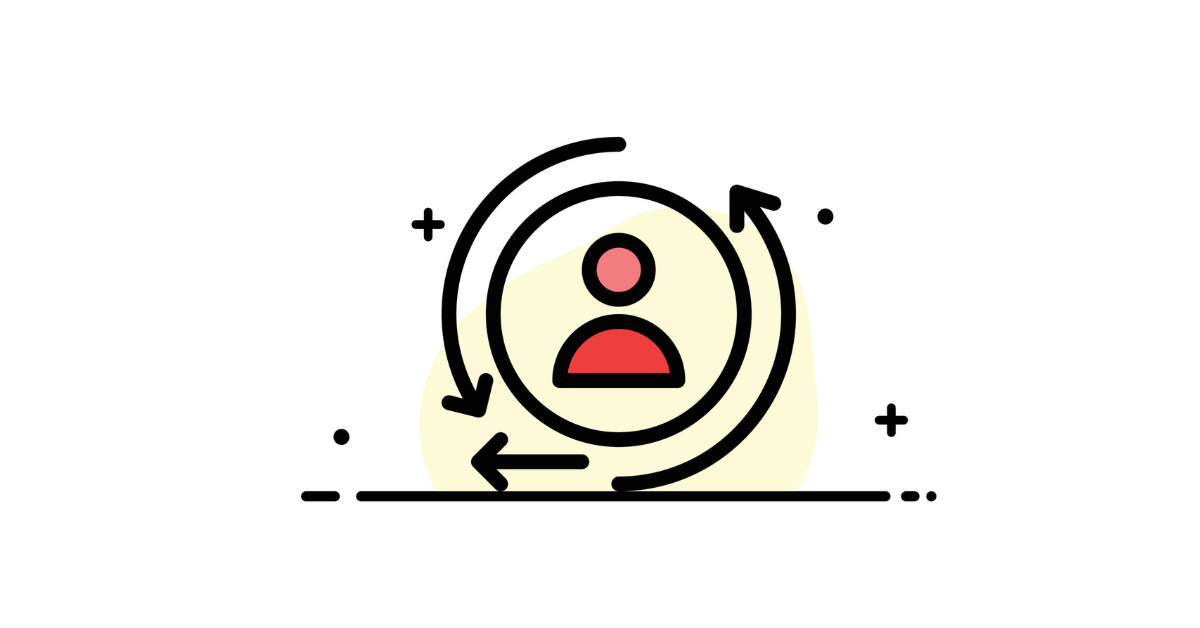A new contact import in GoSMS that you’ll instantly love!
We have great news for all GoSMS users! We have completed and deployed a new import to the app, which you can now try out in your account.
It’s very simple, intuitive and we are very happy about it! Compared to the previous import, this is a big leap forward and we hope you appreciate it too! 🙂
And what’s new for you in this import?
- You can copy and paste contacts from your computer file into a handy window in the first step of the import.
- You can also import contacts via an uploaded file.
Simply sort them according to what value they are. If it’s a phone number, first name, last name, etc. - And with two clicks, your new contacts are uploaded to your account.
- You can see all your imports in a clear import history.
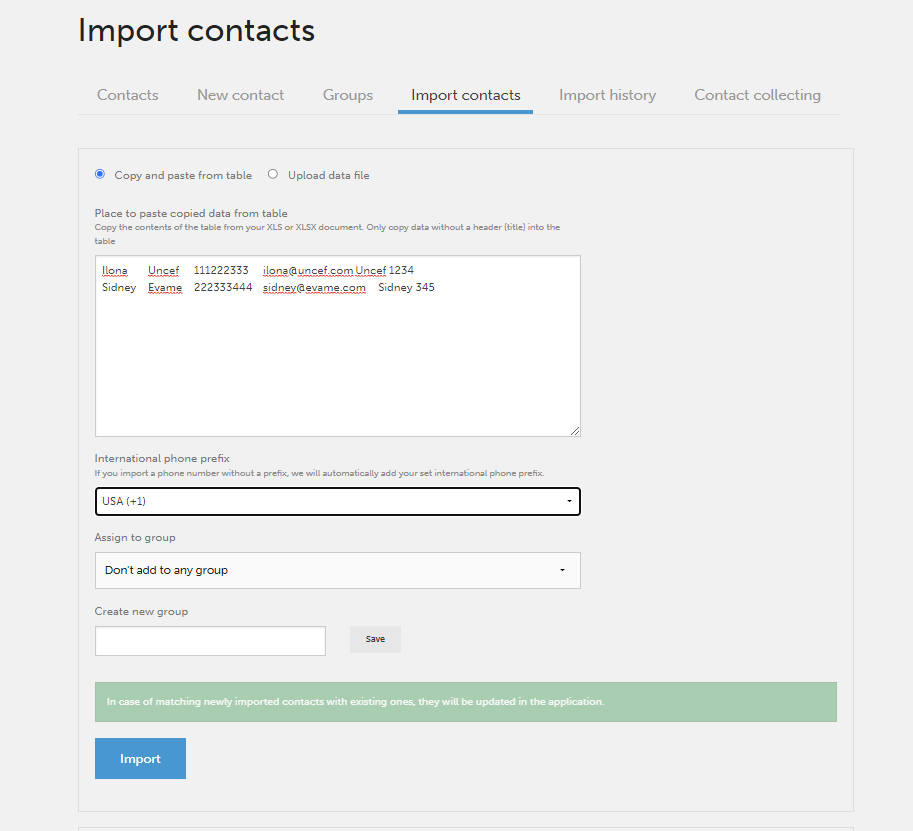
You can find an overview article with the whole procedure in our help.
So come and try it out. 🙂